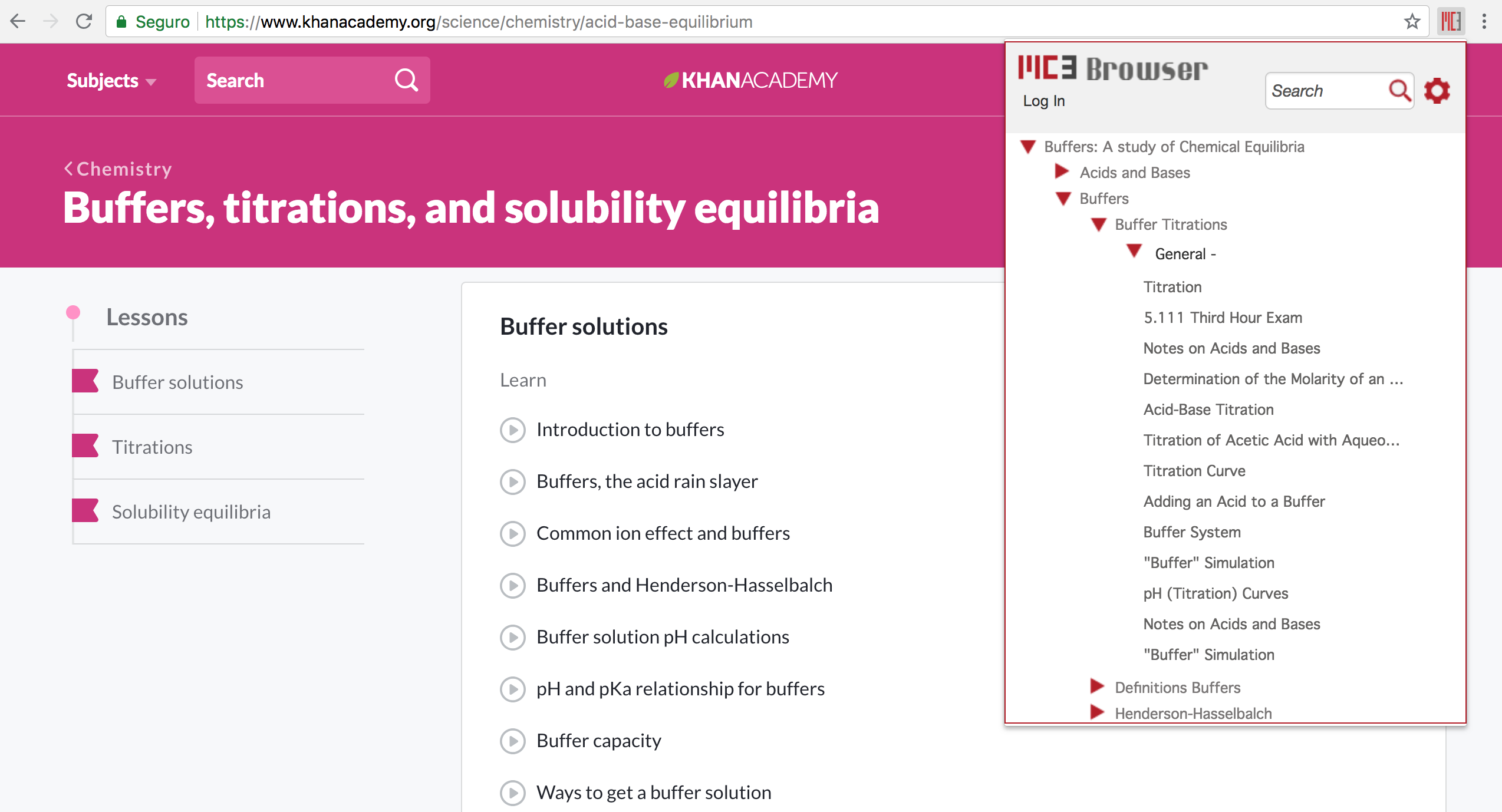MC3 Browser Extension
The MC3 Browser Extension allows you to navigate and author concept related educational resources directly from your browser. Fully functional versions are currently available for Google Chrome and FireFox. A Safari extension is also available but it does not currently allow for user log-in.